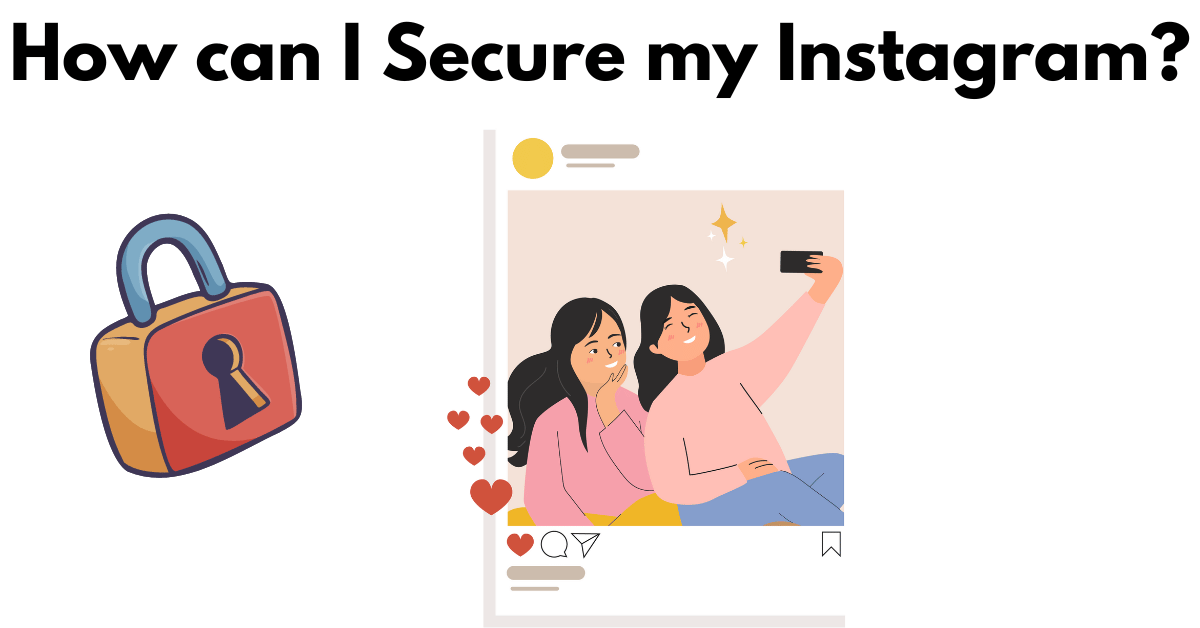If you’re an active Instagram user, ensuring the security of your account is paramount. With the rise of cyber threats and privacy concerns, safeguarding your Instagram account from unauthorized access and malicious activity has never been more crucial. In this article, we’ll explore various security measures you can take to use Instagram securely, along with solutions to common security problems.
1. Introduction
As one of the most popular social media platforms globally, Instagram attracts millions of users every day. However, with its widespread usage comes the risk of security breaches and privacy violations. It’s essential to take proactive steps to protect your account and personal information from cyber threats and malicious actors.
2. Creating a Strong Password
Your Instagram password is the first line of defense against unauthorized access to your account. To enhance security, it’s crucial to create a strong and unique password that is difficult for hackers to guess. Avoid using easily guessable passwords such as “123456” or “password” and opt for a combination of letters, numbers, and special characters.
3. Enabling Two-Factor Authentication
Two-factor authentication (2FA) adds an extra layer of security to your Instagram account by requiring a second form of verification in addition to your password. This can be in the form of a code sent to your phone or generated by an authenticator app. Enabling 2FA can help prevent unauthorized access to your account, even if your password is compromised.
4. Avoiding Phishing Scams
Phishing scams are deceptive attempts to trick users into revealing their personal information, such as passwords or financial details. On Instagram, phishing scams often take the form of fake login pages or messages requesting sensitive information. To protect yourself, always verify the authenticity of links and messages before clicking on them, and never share your password with anyone.
5. Recognizing Fake Accounts and Spam
Fake accounts and spam are prevalent on Instagram and can pose security risks to users. These accounts may attempt to deceive users into clicking on malicious links or sharing personal information. Be cautious of accounts with suspicious activity, such as excessive following or low-quality content. Report and block any accounts that appear to be fake or spam.
6. Protecting Personal Information
Your personal information on Instagram, such as your email address and phone number, should be kept private to prevent unauthorized access and identity theft. Review your privacy settings regularly and adjust them to control who can view your profile and contact information. Additionally, avoid sharing sensitive information publicly, such as in comments or direct messages.
7. Conclusion
In conclusion, using Instagram securely requires diligence and proactive measures to protect your account from cyber threats and privacy breaches. By creating a strong password, enabling two-factor authentication, avoiding phishing scams, recognizing fake accounts and spam, and protecting your personal information, you can enhance the security of your Instagram account and enjoy a safer online experience.
8. FAQs
1. How do I enable two-factor authentication on Instagram?
- To enable two-factor authentication on Instagram, go to your profile, tap the menu icon, select “Settings,” then “Security,” and finally “Two-Factor Authentication.” Follow the prompts to set up 2FA using your preferred method.
2. What should I do if I suspect a phishing scam on Instagram?
- If you suspect a phishing scam on Instagram, do not click on any links or provide any personal information. Report the account or message as spam and block the user to prevent further contact.
3. Can I recover my Instagram account if it’s been hacked?
- Yes, you can recover your Instagram account if it’s been hacked by following the steps provided on the Instagram Help Center website. This typically involves resetting your password and securing your account.
4. How often should I review my privacy settings on Instagram?
- It’s recommended to review your privacy settings on Instagram regularly, at least once every few months, to ensure they reflect your preferences and security needs.
5. Are there any additional security features I can use to protect my Instagram account?
- In addition to the security measures mentioned in this article, you can also consider using third-party security apps or services designed to enhance the security of your Instagram account.