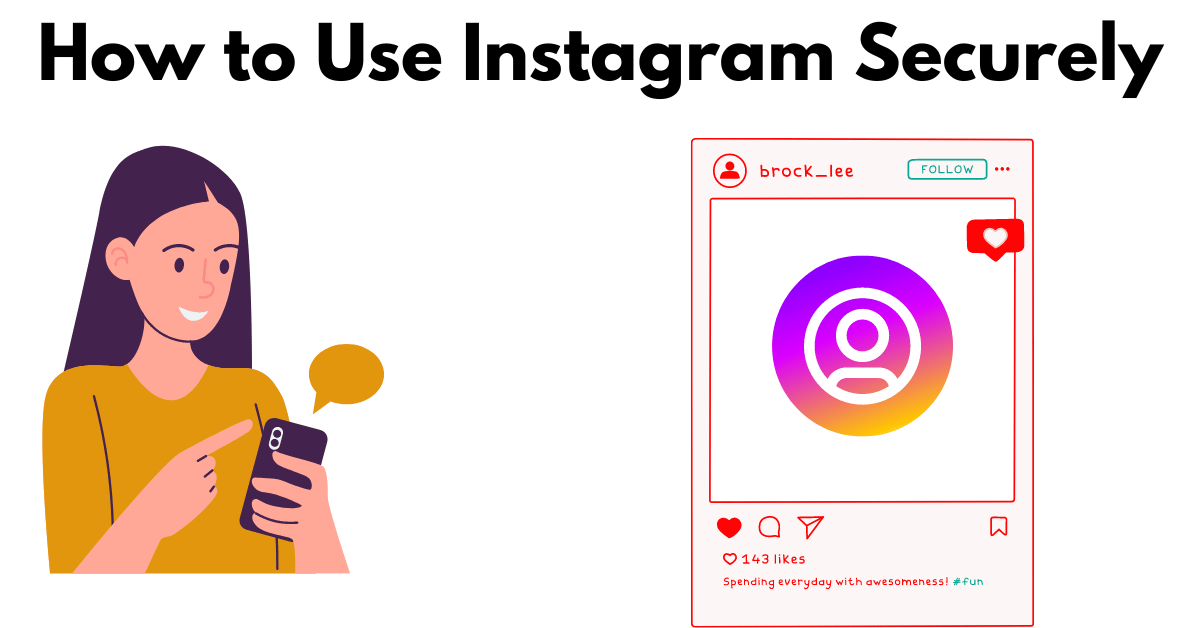In today’s digital age, Instagram has become more than just a social media platform—it’s a way of life for many. However, with the rise in popularity of Instagram comes an increased risk of security threats. In this article, we’ll explore how to use Instagram securely, addressing common problems and providing effective solutions to keep your account safe.
Setting Up a Secure Instagram Account
Strong Password Creation
Your password is the first line of defense against unauthorized access to your Instagram account. Create a strong, unique password that includes a combination of letters, numbers, and special characters. Avoid using easily guessable information such as your name or birthdate.
Two-Factor Authentication
Enable two-factor authentication (2FA) for an extra layer of security. With 2FA enabled, you’ll need to enter a verification code sent to your phone or email whenever you log in from a new device or browser.
Privacy Settings on Instagram
Public vs. Private Account
Consider setting your Instagram account to private to control who can see your posts and follow you. With a private account, only approved followers can view your posts and stories, providing added privacy and security.
Controlling Who Can See Your Posts
Review your privacy settings regularly to ensure that you're comfortable with who can see your posts and interact with your content. Use the "Close Friends" feature for sharing more personal or sensitive content with a select group of people.
Identifying and Avoiding Scams
Recognizing Fake Accounts and Phishing Attempts
Be vigilant when interacting with accounts on Instagram, especially those that seem suspicious or unfamiliar. Look out for signs of fake accounts, such as a low number of followers, incomplete profiles, or unusual activity. Avoid clicking on links from unknown sources and be wary of messages requesting personal information.
Avoiding Clickbait and Malicious Links
Exercise caution when clicking on links shared on Instagram, especially if they seem too good to be true or come from unfamiliar accounts. Be cautious of clickbait tactics designed to lure users into clicking on malicious links or downloading harmful software.
Protecting Against Account Hacking
Recognizing Signs of Unauthorized Access
Keep an eye out for signs that your Instagram account may have been hacked, such as unauthorized changes to your profile or unusual activity in your account's activity log. If you suspect that your account has been compromised, take immediate action to secure it.
Steps to Recover a Hacked Account
If your Instagram account has been hacked, act quickly to regain control. Change your password immediately, revoke access to any third-party apps or services linked to your account, and report the incident to Instagram for further assistance.
Conclusion
In conclusion, prioritizing security when using Instagram is essential to protect your personal information and maintain control over your account. By implementing the security measures outlined in this article, you can use Instagram with confidence, knowing that you're taking proactive steps to safeguard your account against potential threats.
FAQs
- How can I create a strong password for my Instagram account?
- Follow best practices for password creation, including using a combination of letters, numbers, and special characters, and avoiding easily guessable information.
- What should I do if I receive a suspicious message or link on Instagram?
- Exercise caution and avoid clicking on suspicious links or providing personal information. Report the account or message to Instagram for further investigation.
- Is two-factor authentication necessary for Instagram?
- While not mandatory, enabling two-factor authentication provides an additional layer of security for your Instagram account and is highly recommended.
- How often should I review my privacy settings on Instagram?
- Regularly review your privacy settings to ensure that you're comfortable with who can see your posts and interact with your content. Update your settings as needed to maintain control over your account's privacy.
- What should I do if I suspect that my Instagram account has been hacked?
- Take immediate action to secure your account by changing your password, revoking access to third-party apps, and reporting the incident to Instagram for assistance.